Reset Password
If you are unable to log into your account on Octerra, try resetting your password by clicking the Forgot Password link on the login screen after having entered the email address associated with your account.
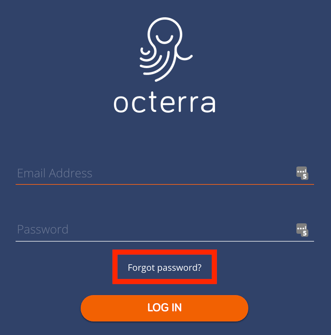
You will receive an automated email prompting you to reset your password.
I am not receiving an email to reset my password
Please see this article for more information.
Old Cookies
If no changes have been made, the issue may be due the web browser storing old authentication information. To clear this data, delete the cookies and cached data stored in the web browser. This process is detailed well here. After deleting cookies and cached data try logging into Octerra. If the issue persists, please communicate with Tech Support.
Was the account deactivated?
It is also possible that the account was deactivated by a company administrator or from too many failed password attempts. Confirm the user account is active with your company’s administrator or reach out to Tech Support for assistance.
