Your software is up-to-date as of November 27th, 2024
This latest release contains back-end and front-end reporting upgrades for certain users.
v3.2.0
This update contains just enough bug fixes and minor updates to keep things running smoothly.
v3.2.0
Along with a few minor tweaks, this release is packed with some delightful new features:
 Project Cancellation
Project Cancellation
Users are able to hit the pause button on a project and pick it back up whenever they please. And because we like to keep things tidy, we've thrown in a nifty filter to sift through the project list for those canceled gems. You're welcome!
User History
On the Team Members page, users have the ability to dive into the user history of any team member, tackling that timeless mystery: how long have they been rocking the Octerra scene?
v3.1.0
Necessary back-end updates and bug fixes - nothing too thrilling, but still important stuff.
🎉 Welcome to 3.0.0!
v2.46.0 - 2.46.2
Various updates and fixes included.
v2.45.0
 Renaming of Bids
Renaming of Bids
Vendors have the ability to personalize the names of their bids when submitting multiple bids. Simply click on the bid title next to the edit icon and input the desired custom bid name into the pop-up modal. Then, click "Save."
v2.44.0
Various fixes + security updates included.
v2.43.0
Budget Display Option
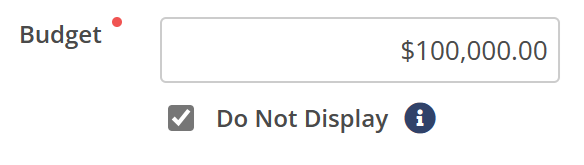
During the RFP Build process, clients can decide whether or not to show the project's Budget to vendors.
v2.36.1 - 2.42.2
Various updates and fixes included.
v2.36.0
 Project Clone (Copy)
Project Clone (Copy)
Client users are able to quickly copy key attributes from one project to another by taking advantage of the "Clone Project" option located within the action menu at the top right-hand corner of the application.
Plus this release contains minor improvements and fixes.
v2.35.0
Vendor-Initiated Bid Updates
Vendors can make updates to submitted bids during the "Bid Submission" and "Bid Selection" phases. Previously, only clients could request updates. This new feature is especially useful when vendors need to make changes to their bids but the client is unavailable to make the request. Regardless of who initiates the revision, all submission updates are displayed as they were before.
 Improved Vendor Communications
Improved Vendor Communications
To streamline communication, clients are able to send a single message to multiple vendors without the need to create separate conversation threads. Simply click on the "Vendor Teams" button located on the project Home tab.
v2.34.0 / 2.33.2
🏁 Various performance enhancements + bug fixes.
v2.32.0 / 2.31.0
Minor UI improvements featured in both releases.
v2.30.1
Vendor Certification Search
As a follow-up to our recent update to Vendor Profile Pages (see below), clients now have the ability to filter rosters and search results to discover vendors who have provided certifications in their profile. Certification options include: Women-Owned, Minority-Owned, Veteran-Owned, LGTBQIA+ Owned, B Corp and LEED.
💾 Plus users are now able to download multiple files more quickly.
v2.29.1
Updated Vendor Profile Pages
Vendor Profile Pages just got an upgrade! Vendors can share even more information with Octerra clients about their capabilities, including more images, videos, links, locations and certifications that will help them stand out. Clients searching for the right vendor now have 1-click access to these enhanced profiles.
🛠️ Plus this release contains various bug fixes.
v2.28.0
🔧 Minor improvements and fixes.
v2.27.0
🛠️ Various back-end updates + performance enhancements.
v2.21.0 - 2.26.0
🐛 Various bug fixes + back-end updates.
v2.20.3
User Invitation Capability Expanded
Project originators are now able to invite new users to an existing vendor company to bid on projects during the "Bid Submission" stage. Previously, this functionality was limited exclusively to the Edit Recipients section when adding vendor candidates on the RFP Build page.
🛠️ Plus various bug fixes, performance enhancements + reporting updates.
v2.19.1
Single Sign-On (SSO) Added
Users may take advantage of single sign-on (SSO) as an alternative to logging in with an Octerra password. This release permits all users to alternately log in with a Google account and certain users to log in with their company account. Be on the lookout for additional SSO options in future releases.
v2.18.0
📈 Reporting updates + various bug fixes.
v2.17.0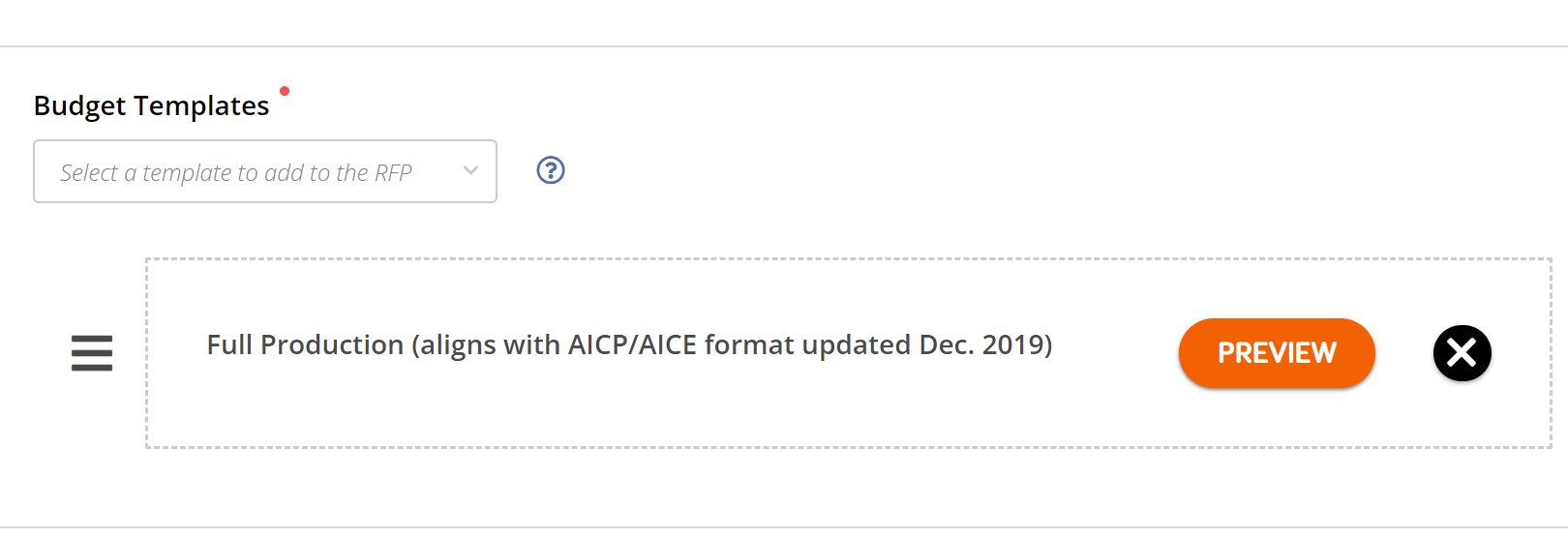
Budget Template Preview
Now you have the ability from the RFP Build screen to see which budget summary line items will be displayed within vendor responses. While on the RFP Build page, select the budget template you would like to preview and then click the Preview button.






