You may extend the bid submission deadline for your project at any time while the project is in the Bid Submission stage. To update the deadline for your project, go to the Overview screen and click the "Edit" button located on the right side of the RFP section. Make the necessary change to the "Response Deadline" field, and then save your update.
All vendors bidding on this project will be notified of the deadline change by email.

If the bid deadline has already passed and the project stage is Bid Selection, a project manager or company admin must first revert the project stage to Bid Submission by clicking on the ellipsis icon (...) on the top right corner of the page and selecting Revert to Bid Submission. Then, the bid submission deadline can be extended from the Overview tab.
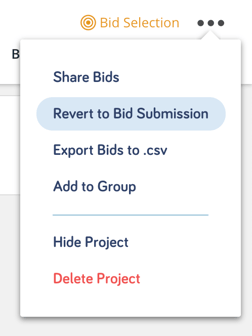
If you don't see the Revert to Bid Submission option, please contact Technical Support for assistance.
