Starting a New Project
Octerra's greatest strengths include its project management tools as well as its ability to manage bidding processes for both small-scale and enterprise level projects. Regardless of who you are, you will likely need to know how to capture information in the form of a project.
Entering an Intake Form
Start by selecting the orange Start a Project button from the navigation bar on your left:

This will open a blank Intake form, which will collect the most basic information needed to start your new project. Please note that example intake form shown below may differ from the form you see. Fields and configurations may change based on your company settings.
The Intake form does require a few fields (denoted with a red dot ![]() ). A project in this early Intake stage is just intended to get things moving. Do not worry, all of this information will be available to edit later.
). A project in this early Intake stage is just intended to get things moving. Do not worry, all of this information will be available to edit later.

When you have completed all the fields, click Start Project at the bottom of the form to create a project page.
Your New Project Page
Congratulations! You have just started a new project. You and your team will now have a space to collaborate on the project page.
If your project status says "RFP Build" in the top right-hand corner of the screen, then you're ready to Invite Vendors to Bid.
The screenshot below shows a project in the Project Planning stage, the stage which immediately follows intake submission. Your project page will store information about your work and is designed to be easily navigated using the tabs provided (Home, Overview, Assets, Deliverables, Team). You can also perform some project level actions, such as requesting bids, grouping projects, or even deleting the project by selecting the ellipsis icon (…) at the top right of the page.
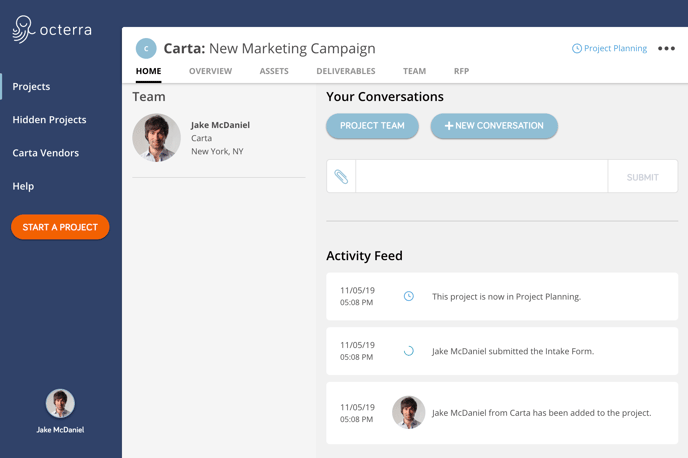
The information that was entered during the intake process can be found in the Overview tab.

Now you are ready to begin collaborating with your team members. Begin by looping in other users at your company or updating the information stored in the project page. We will cover project management in greater detail in another article.
Click to learn how to Invite Vendors to Bid.