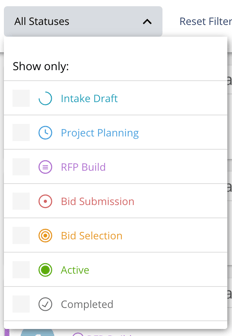All of the projects are categorized by the current stage of completion. Some of these statuses are: Intake Draft, Project Planning, Active, and Completed. These stages may change slightly based on your team’s involvement with a given project, but they are intended to give a high-level view of what is happening.
Project stages are indicated in the Project List on the project card or can be seen in the top left of a project page.
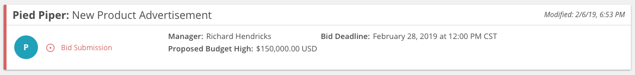
In the Project List view, a user can see all of their projects and sort them based on the current stage of completion.