Profile information can be changed by navigating to the bottom left corner of the screen and clicking on your avatar and selecting My Account.
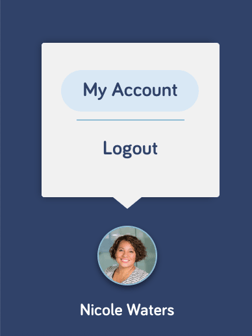
From here, all details relating to the user profile can be accessed. This includes: profile picture, name, contact information and password.

Please note that when changing an email address, the listed address is used for all communication to and from Octerra and is also the user’s primary login credential.
For more information, please refer to the User Account Overview article.
