Retract a team member invitation
Click on your avatar at the bottom left corner of the page and select My Account.
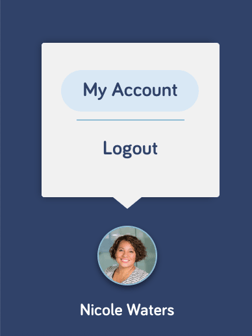
Then select the Team Members tab and find the user that you would like to modify, and click the gear icon next to their name. Select Cancel Invite from this menu to cancel the team member invitation.

Retracting an invitation for a vendor
You can retract a vendor invitation to a specific project on the Project Page. If a vendor has been invited directly to the project (direct assign/rate card), you are able to retract the invitation through the Team tab. Click the ellipsis icon(...) to the right of the vendor and select Remove from Project.
If the project is being bid out, you are able to retract the invitation from the bids tab by clicking the ellipsis icon(...) on the vendor card and select Delete Bid.
