Managing Company Profile Information
Overview
Identifying Core Services (Vendors Only)
Every user on Octerra is a member of a company and the information on your company account is visible to everyone you work with. Details such as a company bio or core services serve as an introduction to who your company allow you to showcase your company’s area of expertise, and can signify what you want people to associate with your company’s name.
In this article we are going to walk you through the simple process of updating your company information.
Company Settings
Once you are logged into Octerra, you will select your avatar on the bottom left corner and select My Account
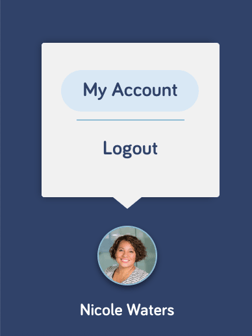
Once on the Settings page, select Company Information. Here you can edit any of your company profile information.
Updating Your Bio
Once you establish a company bio, this information will auto-populate inside of each bid you submit and will take a step out of the bidding process. From here you can begin to fill out your company bio and even include a link to your company’s website for examples of work.
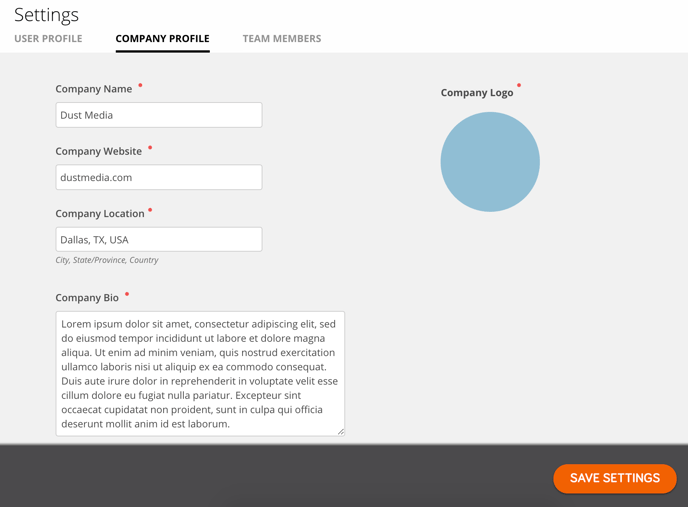
Once you have completed updating your company information, simply click the Save Settings button in the bottom-right corner of the screen.
Identifying Core Services (Vendors Only)
Core Services are optional predefined tags that you can apply to your company profile that will help a user understand your company at a glance and potentially filter an extensive list of production vendors, hopefully finding you and your company sooner! Currently, Octerra offers 5 core services: Production, Post-Production, Animation, Photography, and Creative.
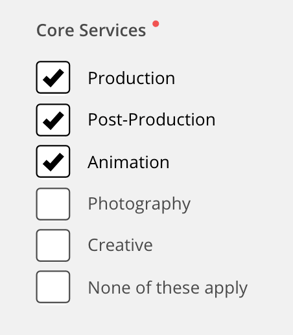
To add or remove a core service, simply click the corresponding checkbox. Be sure to click Save Settings to lock in any changes!