Managing Your Team
To manage your team members, navigate to your account menu by clicking on your avatar at the bottom left of the page and select My Account
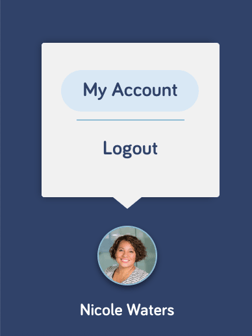
From within the My Account menu select the Team Members tab.
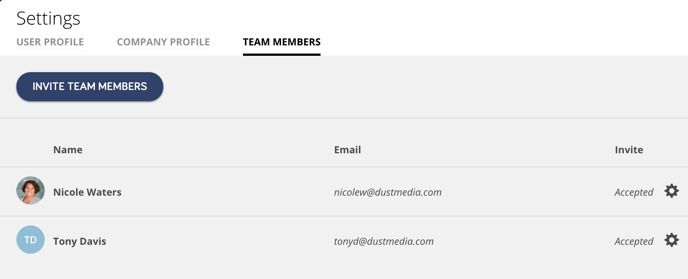
All of the company’s active team members are displayed with their name, email, and acceptance status. Users may also choose to invite and deactivate users from this view.
Invite New User
To invite new users to Octerra, select the Invite Team Members button on the Team Members tab.
Deactivate User
If an admin needs to deactivate a user for any reason (user cap exceeded, team member leaves company, etc.) simply click the gear icon on the right hand side of the screen.
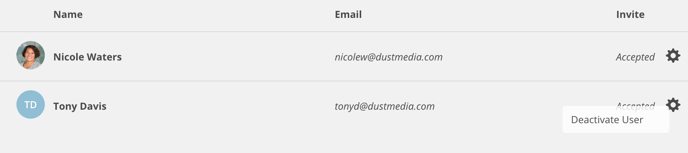
Users may be reactivated via the same method. As always, if you have any questions, please feel free to contact our Technical Support.
