Project team organization is one of the most basic and essential activities within the project management process.
Octerra provides an easy way to add and remove team members from any given project.
Team members have the ability to interact with a project and even receive notifications around any actions taken inside of the project.
To add a team member to a project, simply navigate over to the Team tab inside the project:
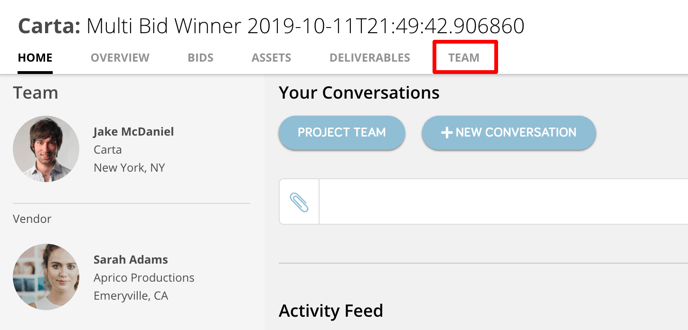
Click on the add team member button:

A list of users that have been registered as part of your company’s team will appear.
Click on the user(s) that you would like to add to the project, then click Save & Close.
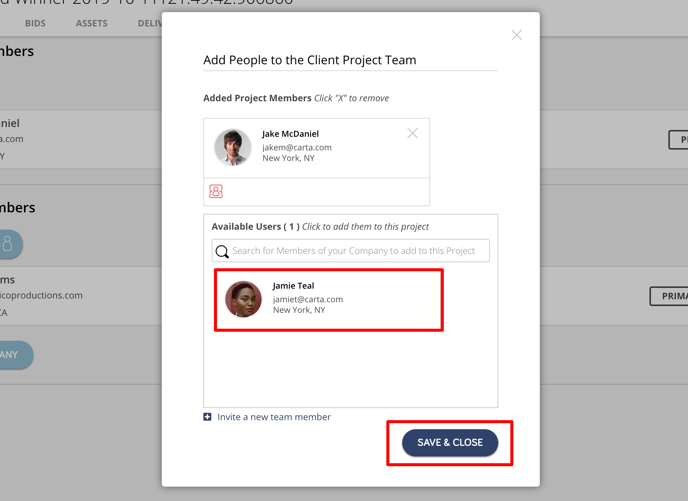
If you have a team member from your company that has not yet been added to Octerra, you can invite them using the Invite a new team member button and filling out their first/last name and email.

From there, they will receive an email inviting them to join Octerra by simply creating a password.
To remove a user, click on the ellipsis icon(...) associated with their name and select Remove from project.

If you are a brand working with an agency, you might require that agency to be setup as a collaborating company depending on your workflow.
A collaborating company can be added to projects to assist with any aspect of the production process, from project management, bid management, creative process, etc.
Collaborating companies can only see projects in your workflow that they have been added to.
To add a collaborating company to your project team, click on +Add Company under the Team tab.
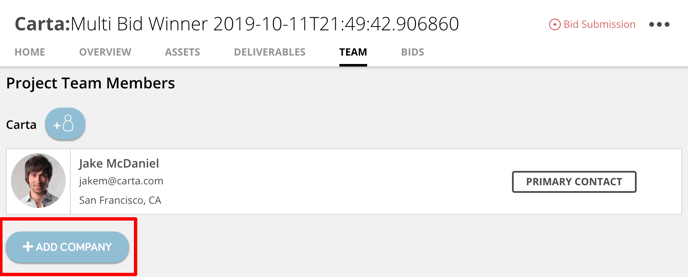
Search for the company that you wish to collaborate with from your preferred list of companies and click Select.
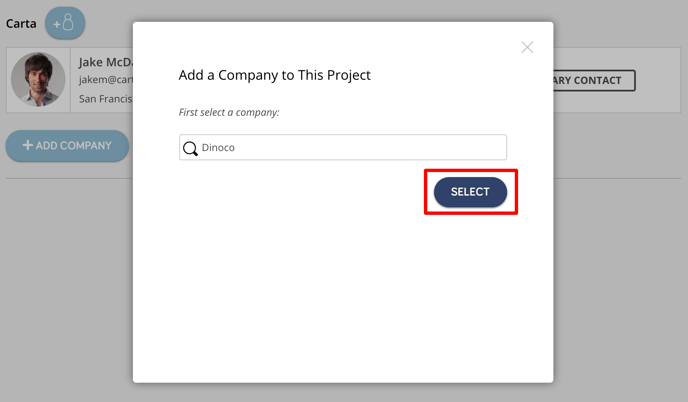
From there you can click on team members from said company to add them to the project and click Save & Close to confirm.
Any team member added to a project will receive an email notification declaring their addition to the team and a link directly to the project.
