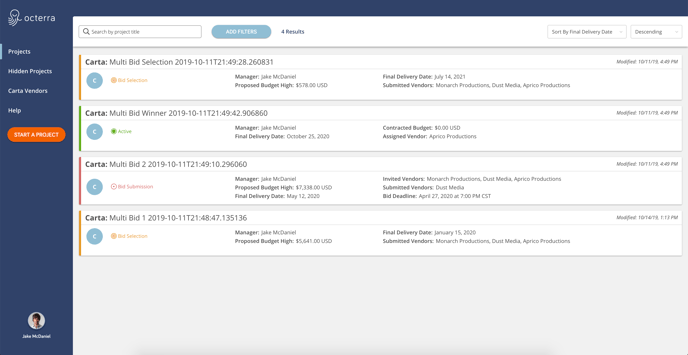- Octerra Help Center
- FAQ
- Profile and Account Management
Where can I see an organized view of all my projects?
The Project List View centralizes all a user's visible projects (click here to learn about hiding projects). To access the Project List View click Projects at the top left corner of the page.

Each project card will list any details about the project and allow you to go to the project page when clicking the project title.