To change or update company information on Octerra, navigate to the bottom left corner of the page and click on your avatar and select My Account.
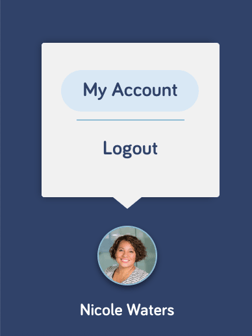
On this window select the Company Profile tab.
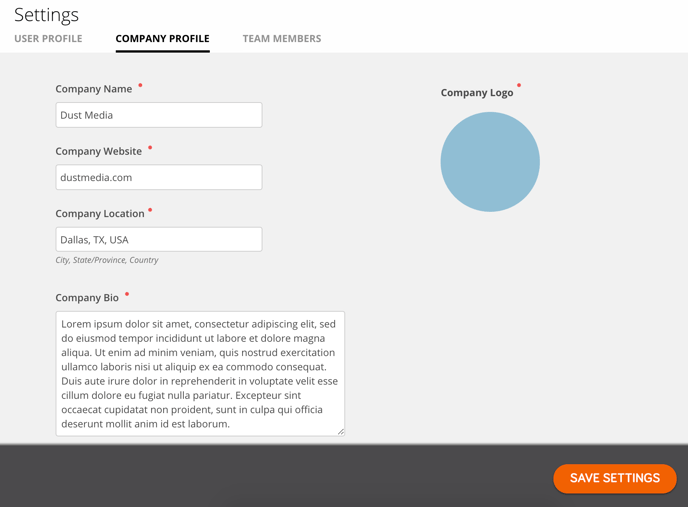
Here, the Company Website, location, biographical information, and logo can all be updated by you. To update Company Name, please contact Technical Support. Make sure to save any changes made to your Company Profile. These modifications help identify your organization and are definitely encouraged!
For more information, please refer to Managing Company Profile Information article.
